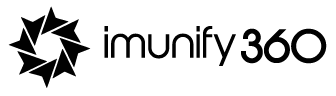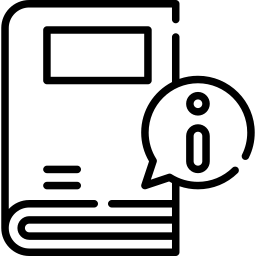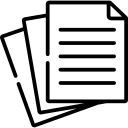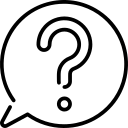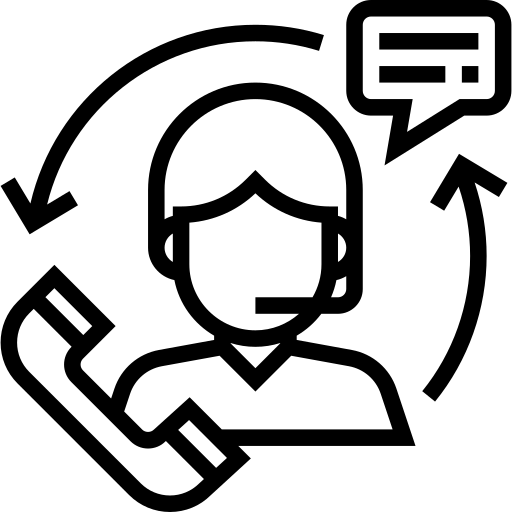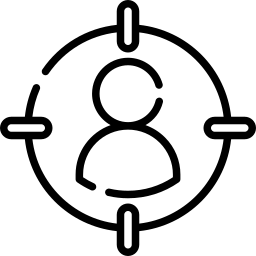Getting started with Imunify360 – licensing
Explore Imunify360 with quick and intuitive guide
Explore Imunify360 licensing options
For current customers that have a CLN account
If you are an existing user of CloudLinux products, or have a CLN account (you’d have one if you tried any of the CloudLinux products), you can obtain the activation key through your CLN account by logging in to CLN at cln.cloudlinux.com and clicking on BUY NOW button. You can also start by using a 14-day free trial by clicking on “ACTIVATE TRIAL NOW”.
If you decide to start with the free trial, you will get an unlimited user license for 14 days.
To purchase, specify the license type by choosing the Max. number of users per server (single user, 30 users, 250 users, or unlimited option – based on the number of client accounts on your server/VPS), provide desired quantity of server licenses and press “CHECKOUT”. After providing your billing information and payment, upon successful processing, you will receive an email with the activation key. You can also find it in CLN. To proceed with Imunify360 installation, please refer to the installation video.
If you already have a trial license
To upgrade your trial license to a paid one, log in to CLN and select “BUY NOW”. A list of servers where Imunify360 is installed will be displayed – in each line, specify the license type by choosing the Max. number of users per server (single user, 30 users, 250 users, or unlimited option – based on the number of client accounts on your server/VPS) and press “CHECKOUT”.
How to apply a license key to Imunify360 that is already installed?
This can be done in CLI. First, unregister your existing (trial) license key:
imunify360-agent unregister
After that, for key-based licenses, run:
imunify360-agent register YOURKEYFor IP-based licenses:
imunify360-agent register IPL
Use the word IPL, not an actual IP address for this command.
For new customers that don’t have a CLN account
To try Imunify360 before purchasing it, you can get the Free Trial at Imunify360.com/trial.
Submit your registration information and you will receive an email with the confirmation link to activate your web portal, called CLN, user account and with your activation key. You can also find your activation key in CLN. Your free trial will give you an unlimited user license for 14 days (unless otherwise specified), and it will work on an unlimited number of servers.
If you’d like to purchase licenses, visit Imunify360.com and proceed to BUY NOW option. Specify the license type by choosing the Max. number of users per server (single user, 30 users, 250 users, or unlimited option – based on the number of client accounts on your server/VPS), and in the next column provide desired quantity of server licenses and fill out the rest of the information. After providing your billing information and payment information, upon successful processing, you will receive an email with the activation key.
To proceed with Imunify360 installation, please refer to the installation video.