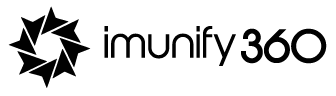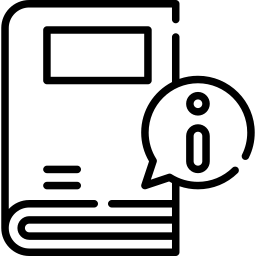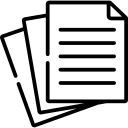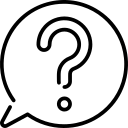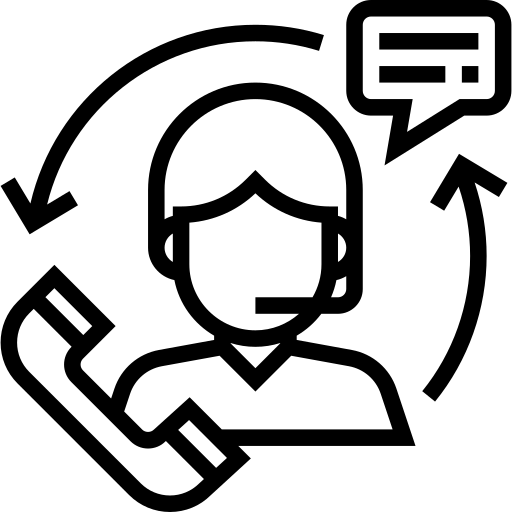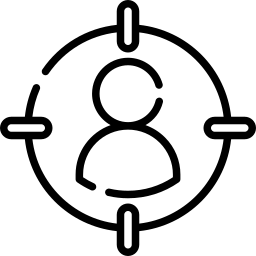IMUNIFYEMAIL: PROTECT YOUR IP REPUTATION AND STOP OUTBOUND SPAM
Imunify Email offers several benefits, including:
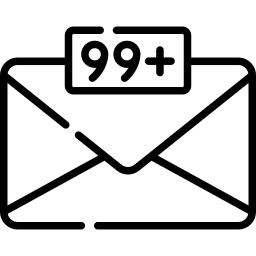
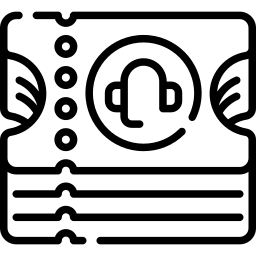
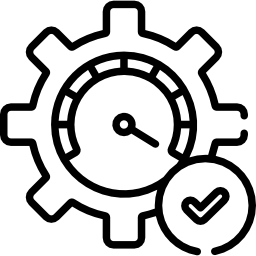
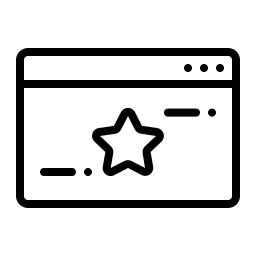
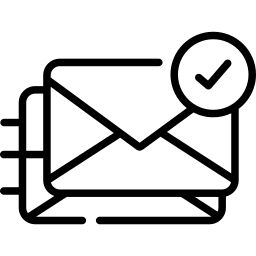
Save time and money by reducing massive efforts on outgoing spam
The commercial version will be available at an additional 10% of the existing Imunify360 license price.
Frequently Asked Questions
What is ImunifyEmail?
ImunifyEmail is a cutting edge email security program with filtering capabilities for outgoing spam emails that secures your IPs from being blacklisted and ensures that your emails are delivered to the intended recipient.
How do I install/enable ImunifyEmail on my Imunify360 dashboard?
Here is detailed documentation on installation. However, feel free to contact us via the support portal for further help or information.
How do I get started with ImunifyEmail?
We have created a video for you to explore all features of ImunifyEmail. Check it out here.
How can I order ImunifyEmail?
You will be able to order ImunifyEmail either via CloudLinux customer portal or enable it inside Imunify360 application.
How much is ImunifyEmail?
The commercial version will be available at an additional 10% of the existing Imunify360 license price.
What are the system requirements for ImunifyEmail?
ImunifyEmail only runs on Imunify360 on CPanel, so you need Imunfy360 installed on your servers to use ImunifyEmail. Check out this link for the system requirements for Imunify360.
Which control panels does ImunifyEmail support?
For now, ImunifyEmail supports cPanel only but other platforms will be supported in the future.
Where can I find the technical documentation for ImunifyEmail?
You can find all technical documentation about ImunifyEmail here.
Why should I use ImunifyEmail?
If you allow your users to send emails outside, you are subject to spam-sending attacks. It can be stolen passwords, malware on a server, or even account misuse. Sooner or later every server will be the subject of such an attack. Dealing with the consequences of an attack leads to a waste of support personal time and resources. Having anti-spam protection reduces your costs of keeping email delivery running.