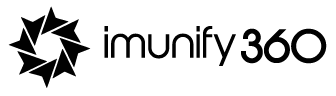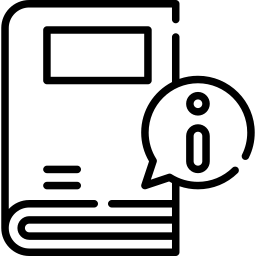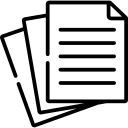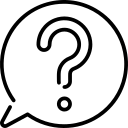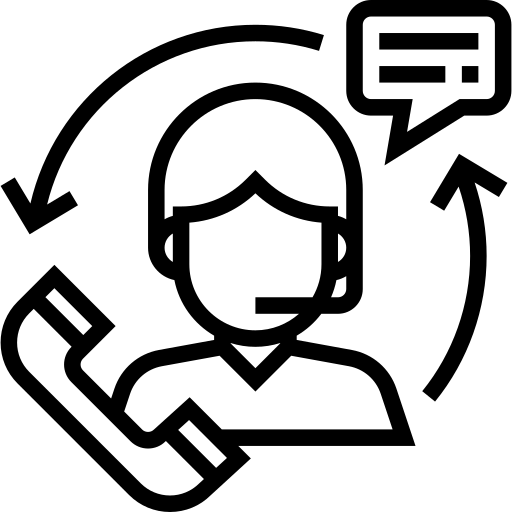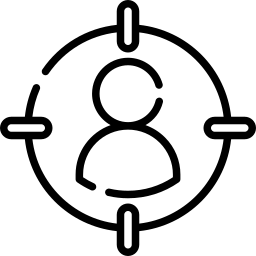Stablepoint: taking your Server Security to the top with Imunify360
The Impact of Hacked Sites on a Server
Hacking is a business, and the market for data can make an attacker a substantial amount of money on darknet markets. The median price for someone’s identity is about $21, which means a large data breach can generate millions of dollars in revenue for a hacker.
To breach a site, attackers often use malware, which comes in many forms and strategies. Malware can be in the form of uploaded shell scripts or malicious requests such as SQL injection. Attacks are typically botched, so a bad actor can compromise numerous sites in a matter of only a few minutes. Data breaches often happen with long-term hidden malware that goes undetected. With malware injected onto a site, the attacker can then continually exfiltrate data from the website and send it to a remote server.
About Stablepoint


60000
supporting over 60,000 websites

38
locations worldwide

5.0
Trustpilot rating
Although their servers were optimized for speed and security, Stablepoint still had a few issues with hacked and compromised websites, usually due to site owners leaving outdated scripts or insecure plugins installed on their sites. Even with Stablepoint ’s server security, responsibility of managing installed software sited falls on the site owner. The initial indication that something was wrong manifested in the form of performance degradation.
The performance degradation caused problems for other users hosting sites on Stablepoint ’s servers, so they turned to Imunify360 to solve their problem.
How Stablepoint Took Web Server Security to the Next Level
To breach a site, attackers often use malware, which comes in many forms and strategies. Malware can be in the form of uploaded shell scripts or malicious requests such as SQL injection. Attacks are typically botted, so a bad actor can compromise numerous sites in a matter of only a few minutes. Data breaches often happen with long-term hidden malware that goes undetected. With malware injected onto a site, the attacker can then continually exfiltrate data from the website and send it to a remote server.
The Proactive Defense tool blocks many attacks per minute, meaning Stablepoint received fewer abuse reports for hacked content. Imunify360 stopped malware from running entirely. Stablepoint experienced hundreds of blocked malware scripts using Imunify360.

We really like the Imunify360 package as a whole and consider it a MUST install when running any web-hosting server.
Darren Lingham
Co-founder of Stablepoint
Bad Actors Use Numerous Attacks Against Web Servers
Web-based attacks are often based on malicious HTTP/HTTPS requests. For example, scanners use web requests to find vulnerabilities, and SQL injection is sent using an HTTP/HTTPS POST request. This request can be blocked with Imunify360’s web application firewall (WAF) along with WebShield and a network firewall. Imunify360 WAF will protect shared hosting customer websites from malicious requests sent to web applications and their APIs.
Imunify360 will stop

Vulnerability exploitations

Malware uploads

Sensitive data access

Website scraping and scanning
Web SPAM
Many other web threats

Brute-force attacks against passwords are very common on web applications running on popular software such as WordPress. Scripts used to brute force passwords will run at several requests per second, and it can overload server resources as every request must be processed. Imunify360 WebShield component will take care of CDN and Proxy Traffic by determining the real IP address of an attacker versus legitimate users. It grey lists suspicious IPs and serves CAPTCHA challenges and Splash Screens to interrupt bots blocking these malicious requests.
Imunify360 mitigates brute-force attacks with also a pluggable authentication module (PAM) and an intrusion prevention system (IPS) with IP management. In addition, Imunify360 has a port firewall that will prevent all attacks against system services such as FTP, SSH, and IMAP/SMTP.
Some sites are vulnerable to malicious uploads either from authorization misconfigurations or code that does not validate file uploads. Imunify360 protection provides a unique Proactive Defense technology that detects malicious execution flow and stops it in run-time. It analyzes PHP actions and prevents any malicious activity from affecting the server. This Imunify360 feature is critical to the health of your server, because malicious code is often obfuscated and hidden in legitimate files, database tables, or dynamically retrieved from the network staying hidden from regular signatures-based search . Proactive Defense from Imunify360 stops dangerous execution before it infects any part of the site or the server.
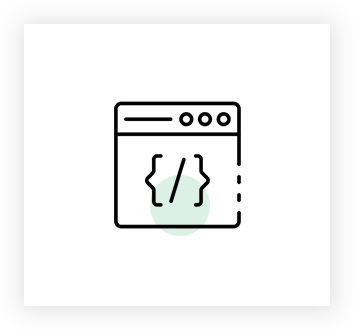
Injecting code into legitimate files or uploading infected files to local storage leave websites vulnerable to data breaches, ransomware, or takeover of the administrator account. Imunify360 real-time scanner detects and removes malicious code from infected files or ones that can be used for malicious purposes (e.g., PHP web shell scripts).
The web scanner validates every uploaded file shortly after it’s stored. If the scanner determines that the content is malicious, it automatically cleans it from the system keeping the original file operable.

Finally, Imunify360 has an antivirus program built into its core functionality that runs in the background. It detects malicious files and immediately cleans them from the system. Administrators can also run an antivirus check to verify that files on the server are legitimate. In addition to scanning files, the scanner is capable of searching WordPress databases for malicious injection of JavaScript, iframes and other malicious code that could be used for account takeovers, cross-site scripting (XSS), or redirects.
Conclusion
It’s critical for shared hosting providers to monitor all activity on their servers, or it can quickly turn into a situation where hundreds of clients are affected by just a few hacked sites. Malware takes a huge toll on server resources, and it can result in crippling performance degradation on other customer websites when just a few are hacked.
Imunify360 preserves server resources by blocking many of the common attacks in the wild, especially those targeting WordPress. With your servers protected from malware, CPU usage drops, customers file fewer support tickets, and happier clients means better profitability for your services.
Try Imunify360 Security suite for free for 14-days and forget about malware on the server.

Check how you can protect your sites from being blacklisted in Google using Security-First Web Hosting
Related Articles



Frequently Asked Questions
What is Imunify360?
Imunify360 is a comprehensive security suite for linux web-servers. Antivirus, Firewall, WAF, PHP Security Layer, Patch Management, Domain Reputation with easy UI and advanced automation. Find out more about Imunify360 and how it works here.
What systems do you support?
We support all the popular systems CloudLinux OS 6,7,8, Ubuntu 16,18, CentOS 6,7,8, Debian 7,8,9,10, RHEL 6,7,8
What panels do you support?
We have a simple installation at any of these panels – cPanel & WHM, Direct Admin and Plesk.
What should I do if I do not have a hosting panel?
Imunify360 offers Stand-alone installation. The detailed instructions are available here.
How can I test Imunify360?
You could explore Imunify360’s all set of features free for 14 days on an unlimited number of servers. No credit card information required. After the trial period is over, you can purchase an Imunify360 license via CloudLinux Network (CLN) by logging in to cln.cloudlinux.com.
How can I get technical support for the Imunify Products?
For technical support, visit the Imunify Support Portal. Powered by a Unified Search feature that obtains results across all available resources, this is your 24/7 gateway to all the information you might need to answer your questions or troubleshoot issues.
How do I get started with Imunify360?
Our Getting Started guide will guide you through all the steps of the installation process and help you explore all features of Imunify360.
What is the price of Imunify360?
The pricing of Imunify360 starts at 6 USD /mo. You can find more information about pricing here.
How can I buy Imunify360?
You can purchase Imunify360 either via CloudLinux Network (CLN) by logging in to cln.cloudlinux.com or contact [email protected].
How to become a partner or reseller?
We have created this handy Partner Guide to help you effectively promote Imunify360 to your Shared and VPS customers and accelerate your sales. You can learn more about the Imunify360 partner program here.
Where to find Imunify360’s documentation?
You can find all technical documentation about Imunify360 here.
How can I access the Imunify Products forum?
Visit the Imunify Products forum to get help from the large customer community, as well as senior support engineers.
Documentation
 Imunify360 Features
Imunify360 Features Installation Guide
Installation Guide Introduction to Imunify360
Introduction to Imunify360 Support portal
Support portal