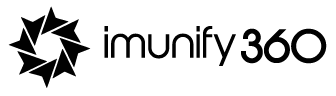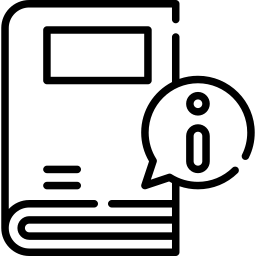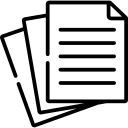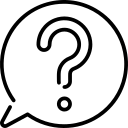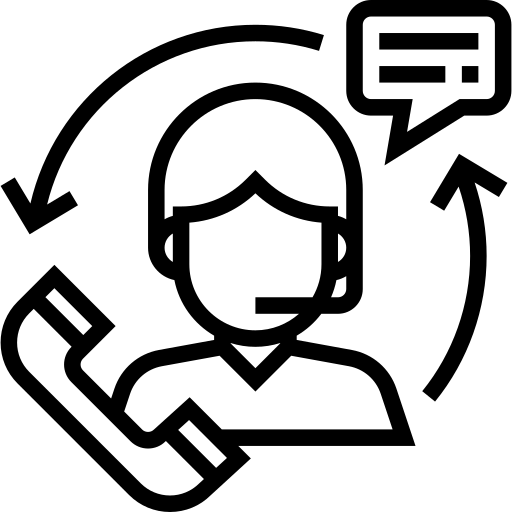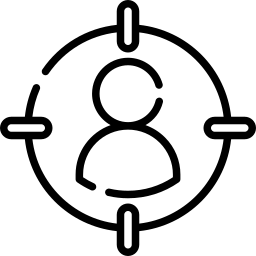ImunifyAV: Best Free Linux Server Antivirus
or get one step ahead and explore our comprehensive security suite for Linux web servers.
Get Imunify360 trial for 14 days and see the difference.
Free Expert Help for cPanel, Plesk, Direct Admin and stand-alone Installation:
Your Satisfaction Guaranteed!
Choose Imunify Security product to learn more
The free version of our malware scanner detects all malicious files, including backdoors, web-shells, viruses, hacker tools, ‘blackhat’ SEO, scripts, phishing pages, and many others.
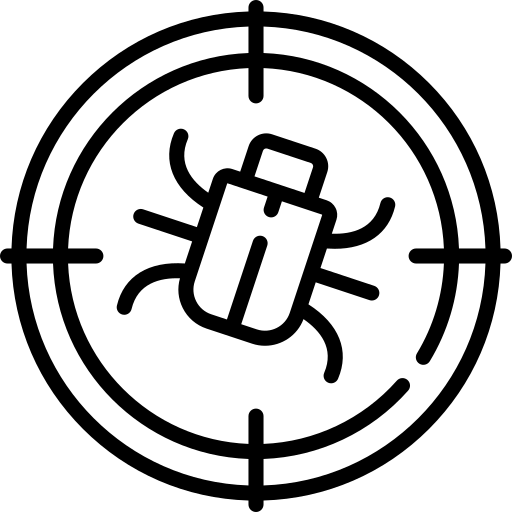
Malware Detection
From malicious code such as PHP (WordPress, Joomla or Drupal), or built with classic, static HTML, keeping malicious code out of your files is essential for the protection of your websites. ImunifyAV, the free malware scanner, thoroughly sweeps files and accurately identifies malicious code, notifying you of any issues on your websites.
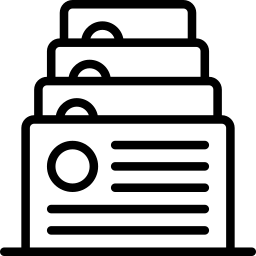
Protection at File-System Level During File Input/Output Operations
Here is where Imunify Antivirus comes into play. It includes:
• A standard antivirus program that performs regular file checks in the background to keep your server clean.
• On-Demand Antivirus that can be run at any time by administrators or end-users to check any arbitrary folder against malware.
COMPARE PRODUCTS

Blocks attacks through all of technologies at a time: signature matching, real-time behavior analysis for blocking malware, and cloud heuristics powered by insights collected from servers all over the world.
LEARN MORE
$12/mo
or $5 per server
for more than 5 servers

Malware scanner detects and cleanup with advanced file deobfuscation techniques enable detection of encrypted malicious code embedded in files, which can be cleaned automatically in one-click.
LEARN MORE
$6/mo
Real-time Malware Processing
Scheduled/On-Demand Malware Scanning
Malware Database Scanner
Incident Reporting via UI and CLI
Automation via Command-Line and API3rd-Party Solution Integration (CSF/lfd/cpHulk)
24/7 Professional Technical Support
Automated Malware Clean-up
Account Brute-Force Prevention (for FTP, SSH, SMTP, Hosting Panel accounts, WordPress)
Web-Attack Protection
Port-Scanning Protection
L7 DoS Protection
Outdated/Vulnerable Software Patching
Backup Solution Integration
Domain Reputation Management
SMTP Traffic Management
Server Group Management
Scheduled/On-Demand Malware Scanning
Incident Reporting via UI and CLI
Automation via Command-Line and API3rd-Party Solution Integration (CSF/lfd/cpHulk)
24/7 Professional Technical Support
One-click Malware Clean-up
Scheduled/On-Demand Malware Scanning
Incident Reporting via UI and CLI
Automation via Command-Line and API3rd-Party Solution Integration (CSF/lfd/cpHulk)
24/7 Professional Technical Support
Real-time Malware Processing
Scheduled/On-Demand Malware Scanning
Malware Database Scanner
Incident Reporting via UI and CLI
Automation via Command-Line and API3rd-Party Solution Integration (CSF/lfd/cpHulk)
24/7 Professional Technical Support
Automated Malware Clean-up
Account Brute-Force Prevention (for FTP, SSH, SMTP, Hosting Panel accounts, WordPress)
Web-Attack Protection
Port-Scanning Protection
L7 DoS Protection
Outdated/Vulnerable Software Patching
Backup Solution Integration
Domain Reputation Management
SMTP Traffic Management
Server Group Management

Free version of our malware scanner that detects any type of malicious file, including backdoors, web-shells, viruses, hacker tools, ‘blackhat SEO’ scripts, phishing pages, and many others.
LEARN MORE
FREE
Frequently Asked Questions
What is ImunifyAV?
It is a free version of our malware scanner that detects any type of malicious file, including backdoors, web-shells, viruses, hacker tools, ‘blackhat’ SEO, scripts, phishing pages, and many others. Find out more about ImunifyAV and how it works here.
What systems do you support?
We support all the popular systems CloudLinux OS 6,7,8, Ubuntu 16,18, 20, CentOS 6,7,8, Debian 9,10, RHEL 6,7,8, AlmaLinux 8
What panels do you support?
We have a simple installation at any of these panels – cPanel & WHM, Direct Admin and Plesk.
What should I do if I do not have a hosting panel?
For no-panel systems, follow the instructions available here.
How do I get started with ImunifyAV on Direct Admin & cPanel?
To install get FREE ImunifyAV antivirus for cPanel and DirectAdmin hosting panels, open an SSH connection to your server using your preferred SSH console application. You will need to have the root level access in order to proceed.
To start the installation, run the following commands:
$ wget https://repo.imunify360.cloudlinux.com/defence360/imav-deploy.sh
$ bash imav-deploy.sh
You can find detailed installation instructions for ImunifyAV on cPanel and Direct Admin here.
How can I get technical support for the Imunify Products?
For technical support, visit the Imunify Support Portal. Powered by a Unified Search feature that obtains results across all available resources, this is your 24/7 gateway to all the information you might need to answer your questions or troubleshoot issues.
Do Linux servers need antivirus?
Linux server antivirus is usually recommended in order to ensure that your web-server is protected from malicious attacks, bad bots, spam, worms which could have a negative effect on day-to-day business operations and revenue.
How do I get started with ImunifyAV on Plesk?
To install ImunifyAV FREE antivirus for Plesk hosting panels, go to Plesk extension page and download the extension or open Plesk panel admin page and install the extension right from your web hosting panel → Security → ImunifyAV.
What is the price of ImunifyAV?
ImunifyAV is available for free. You can upgrade to the Premium version, ImunifyAV+, for just $6 per month, to get the full power of automation and single-click malware removal. You can upgrade from ImunifyAV to ImunifyAV+ at any time inside the User Interface.
How can I get ImunifyAV?
Follow the instructions indicated here to get ImunifyAV FREE forever.
Where to find ImunifyAV’s documentation?
You can find all technical documentation about Imunify360 here.
Ready for Next step?
Try Imunify360 free for 14 days and see the results in just one week